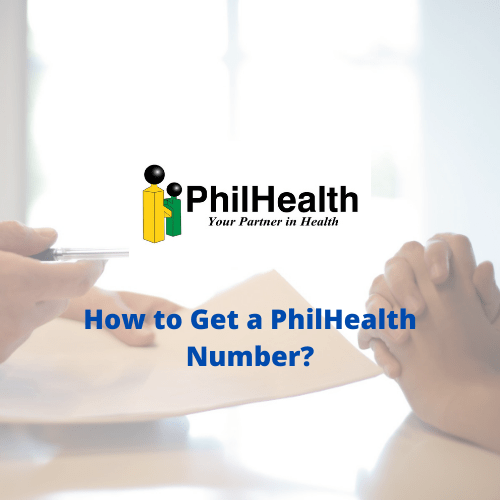Before we go any further, let us first define PhilHealth and its benefits. Being a PhilHealth member is an advantage as you can you them for any of health assistance.
If you are not yet a member, then this guide will help you to be in.
What is PhilHealth?
The Philippine Health Insurance Corporation, or “PhilHealth,” is a government-sponsored national health insurance program that supports and provides health care services to all Filipino residents.
What is a PhilHealth Identification Number (PIN) and how can I receive one?
Every PhilHealth member is given a 12-digit identification number (PIN) so that if they require health care services, they may be identified.
If you want to apply for a PhilHealth Identification Number for the first time, you must travel to the nearest PhilHealth Office or Branch.
Register Through Online.
PhilHealth Number Through Online Registration is presently unavailable, however here is a guide in case it becomes available:
1. Go to https://eregister.philhealth.gov.ph/ and fill out the form.
2. Complete the online registration form.
3. Fill out the PhilHealth registration criteria and upload them (use your active email)
4. Wait for a verification link from PhilHealth, and always check your SPAM folder, to finish the registration phase.
5. Watch for a new email with the phrase “Transaction Number” in it. It is important to remember that this is not your official PhilHealth number; you will receive a second email with your official number in 7 to 21 days.
6. Once you’ve received the email, you may begin making your donation and become a member.
Register through Online
If the PhilHealth Number Through Online Registration is not available, you can register by email instead. Here’s how to do it:
1. Go to https://www.philhealth.gov.ph/ and fill out the form.
2. Select DOWNLOAD, then FORM, then PMRF: PhilHealth Member Registration form
https://www.philhealth.gov.ph/downloads/membership/pmrf 012020.pdf.
3. Fill out the form by hand because PhilHealth does not accept electronic signatures.
4. Save it as a PDF document.
5. Email your submission to actioncenter@philhealth.gov.ph. The email’s subject line should be RegisterNameCity/Province,Region, attached two copies of any valid identification and attached the signed FORM
6. Await a response from PhilHealth.
Register it Manually
I am a business owner. Go to your local PhilHealth location and fill out the employment registration paperwork. Your PhilHealth Employer Number (PEN), as well as the MDR/s and PhilHealth number/s of your employee/s, will be issued once your application has been approved.
I work as an employee or as an Overseas Filipino Worker (OFW). Fill out two copies of the PhilHealth Member Registration Form (PMRF) and send them to your company’s or manning agency’s HR department. Your Member Data Record (MDR) and PhilHealth ID, both of which contain your PhilHealth number, will be issued once your application has been approved.
I am a voluntary member. Request the PhilHealth Member Registration Form (PMRF) from the nearest PhilHealth branch, fill it out, and submit it.
Additional information is available at www.philhealth.gov.ph.